Steps to Registering for Activities & Events
Step 1
By visiting FishersParks.com, you can register for a variety of events and programs. Navigate to the event or program you want to register for, then click the REGISTER button.
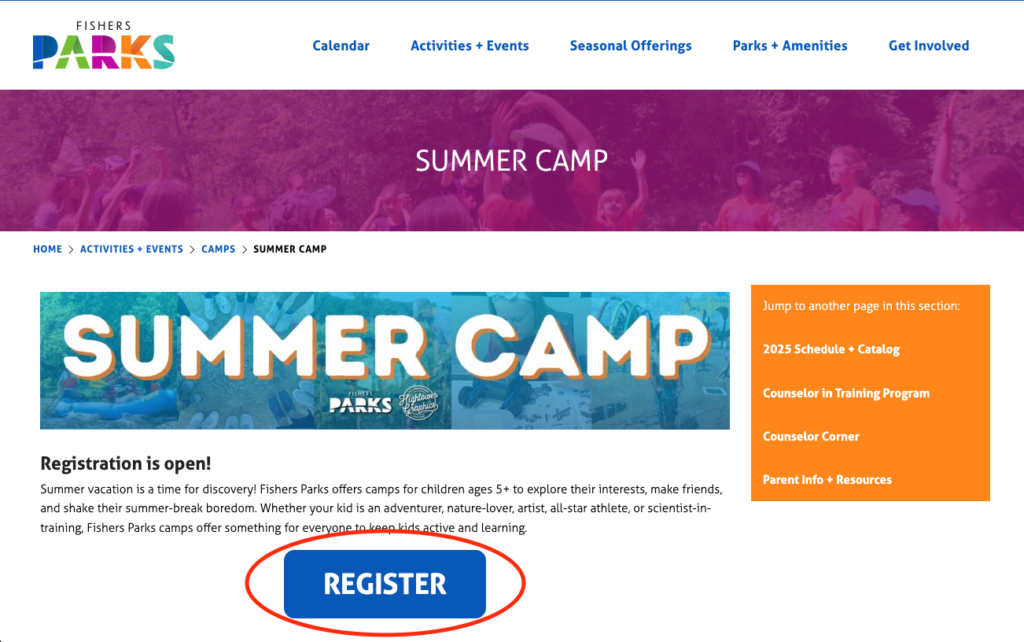
Step 2
After clicking the register button, you will be directed to our Amilia SmartRec registration page for that specific event. Choose your session, program, or event, and click REGISTER FOR THIS SESSION.
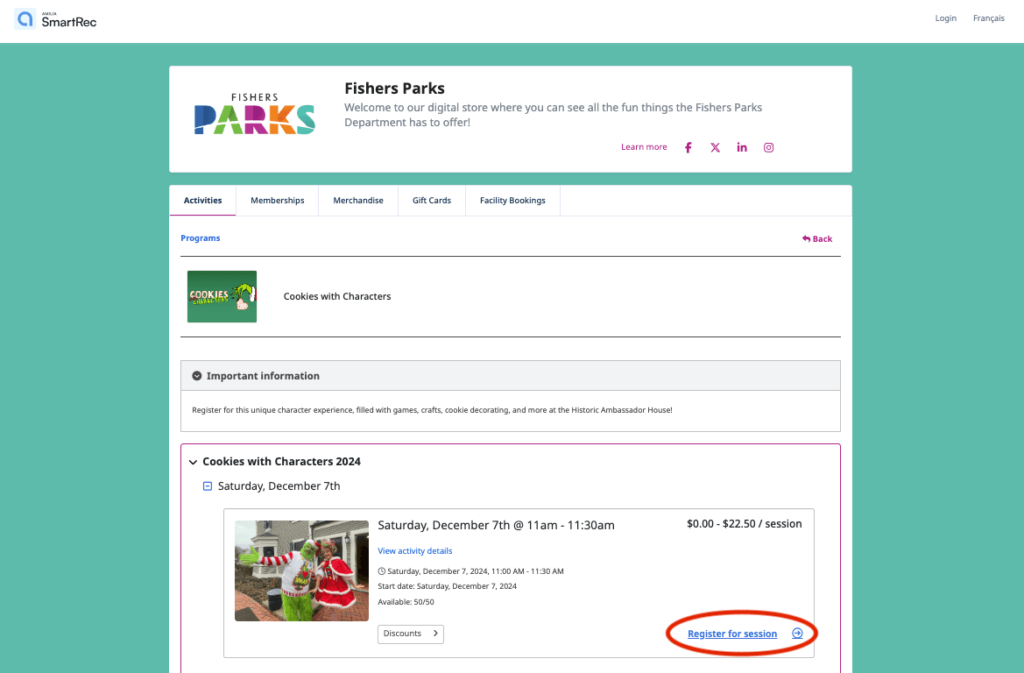
Step 3
You will be prompted to either log in or create an account. If you have an Amilia SmartRec account already, use your login credentials to move to the next step in registration. If you do not have an Amilia SmartRec account, click the SIGN UP link at the bottom of the prompt.
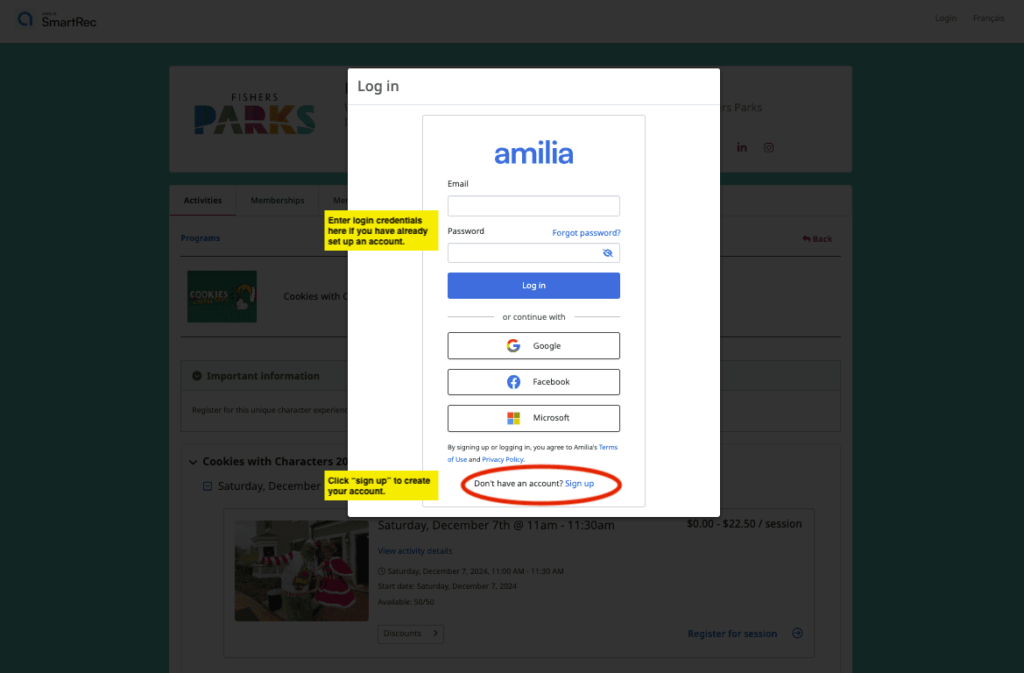
3a – If creating a new account, you will be prompted to enter your first name, last name, email address, and a password. Next, click CREATE ACCOUNT.
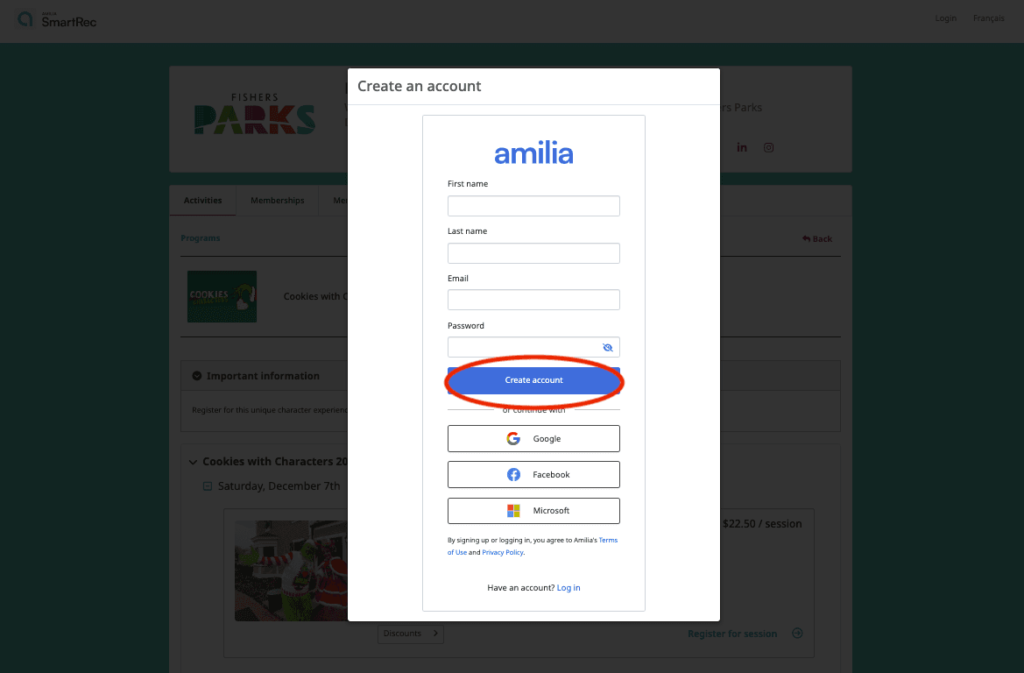
3b – Verify your email address. Check your email inbox for an email from support@amilia.com. Inside the email, there is a verification code.
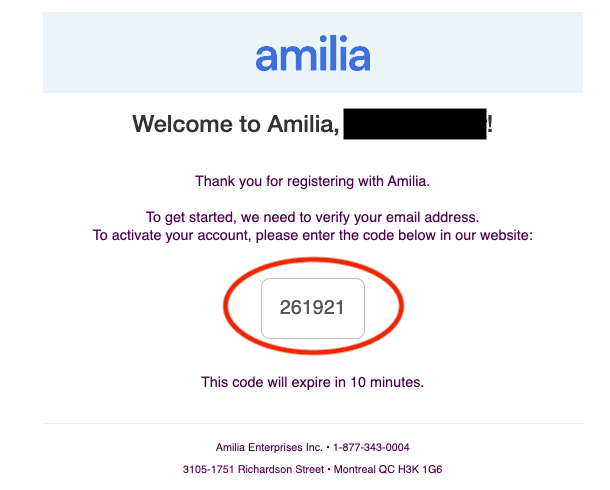
3c – Enter the verification code on in the prompt on your web browser and click VERIFY.
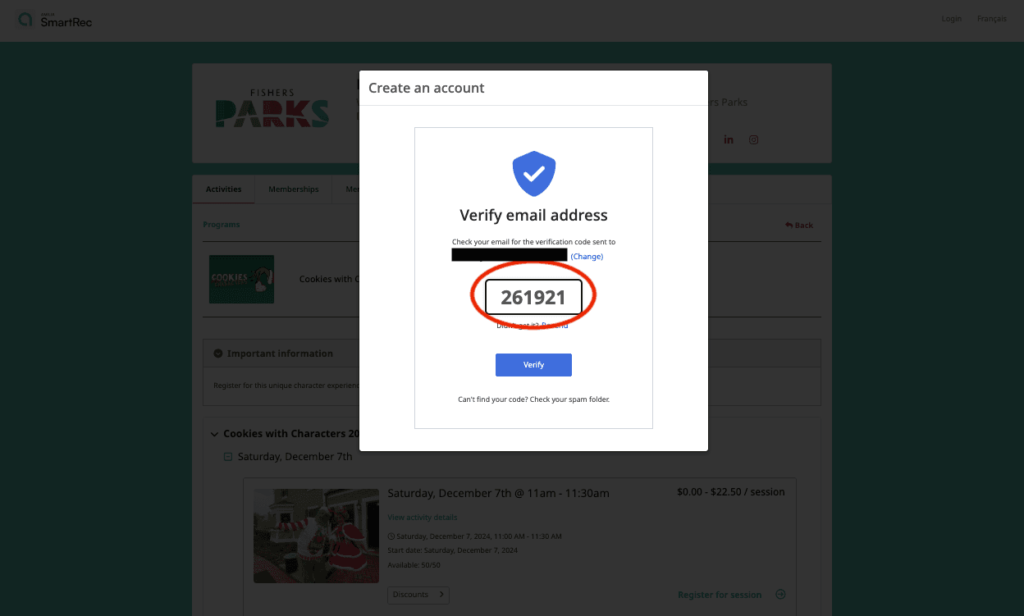
3d – Click CONTINUE.
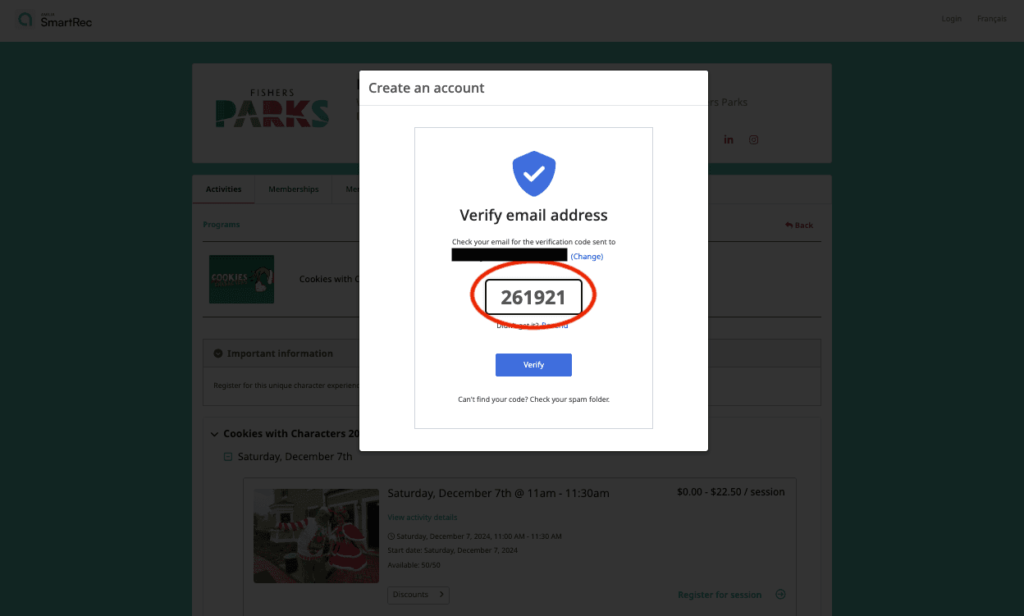
3e – Share your account. Click ACCEPT to share your account with Fishers Parks. This allows Fishers Parks to see your account information for customer service reasons. This does not allow Fishers Parks to see specific payment details.
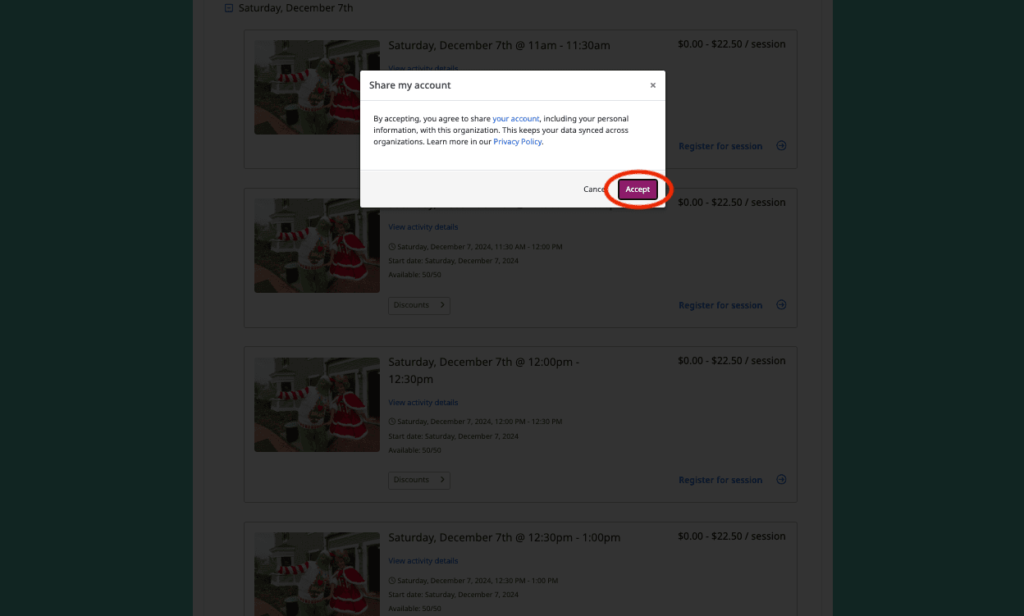
Step 4
Select participants to register. Click on the purple icon next to the names of the eligible individuals you want to register for the event or program to add the registration to your cart. If you do not see names of your household or family members, click ADD ANOTHER PERSON at the bottom of the prompt to add members to your account.
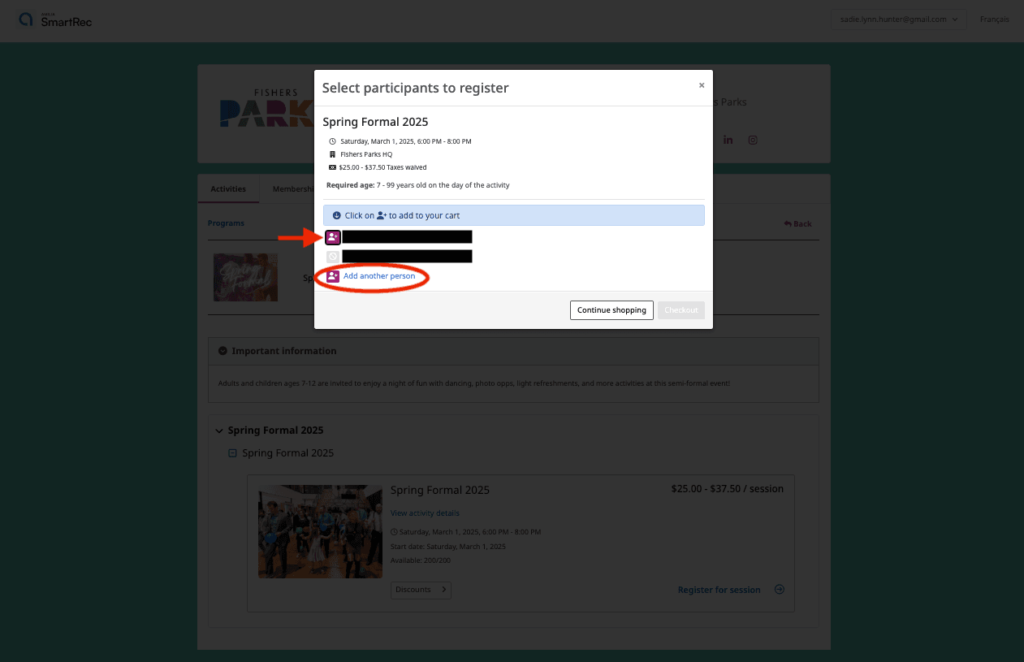
4a – If adding members to your account, fill out the prompt for first name, last name, date of birth, and select if this member is an adult or child. Click SAVE. Continue adding family or household members as needed.
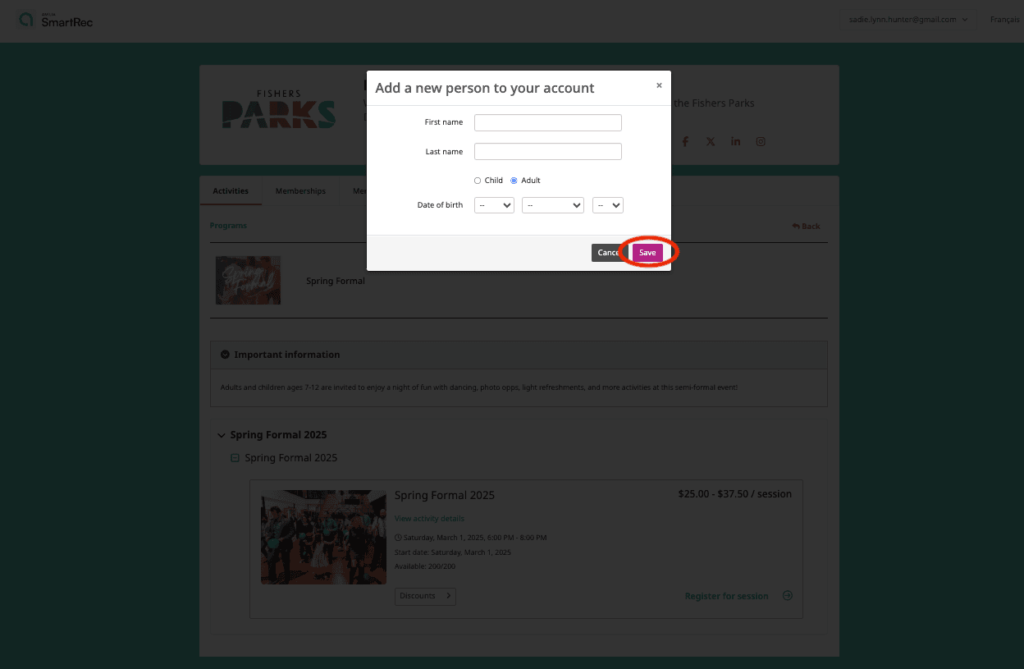
4b – Once a member is selected for registration, a green check mark will appear by their name to indicate that registration for this specific person for this specific event or program has been added to your cart.
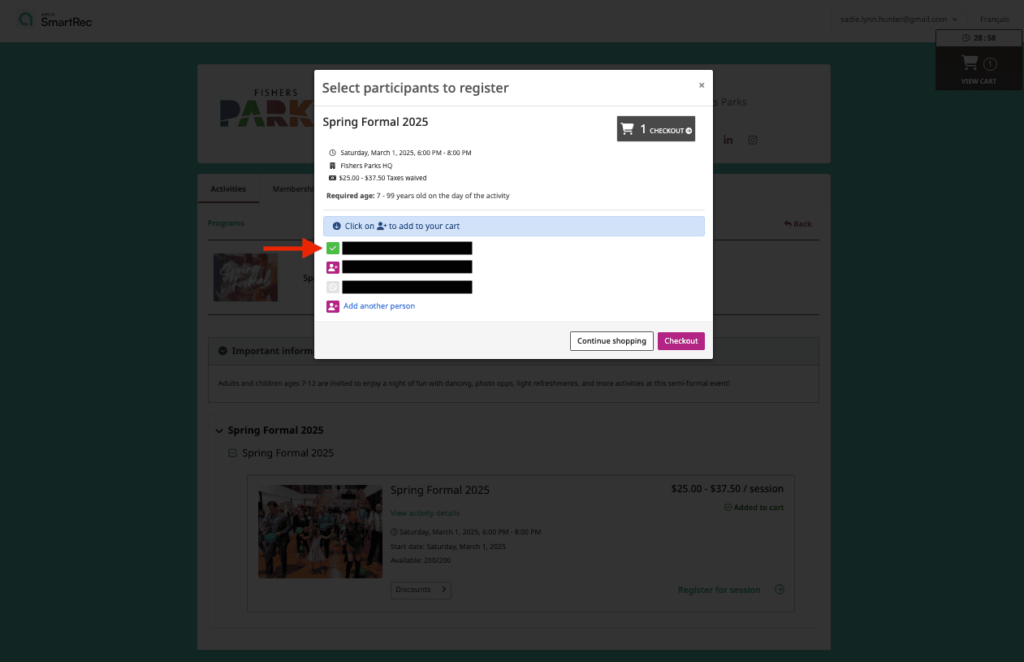
4c – Once all desired members are selected for registration and added to your cart, click CHECKOUT.
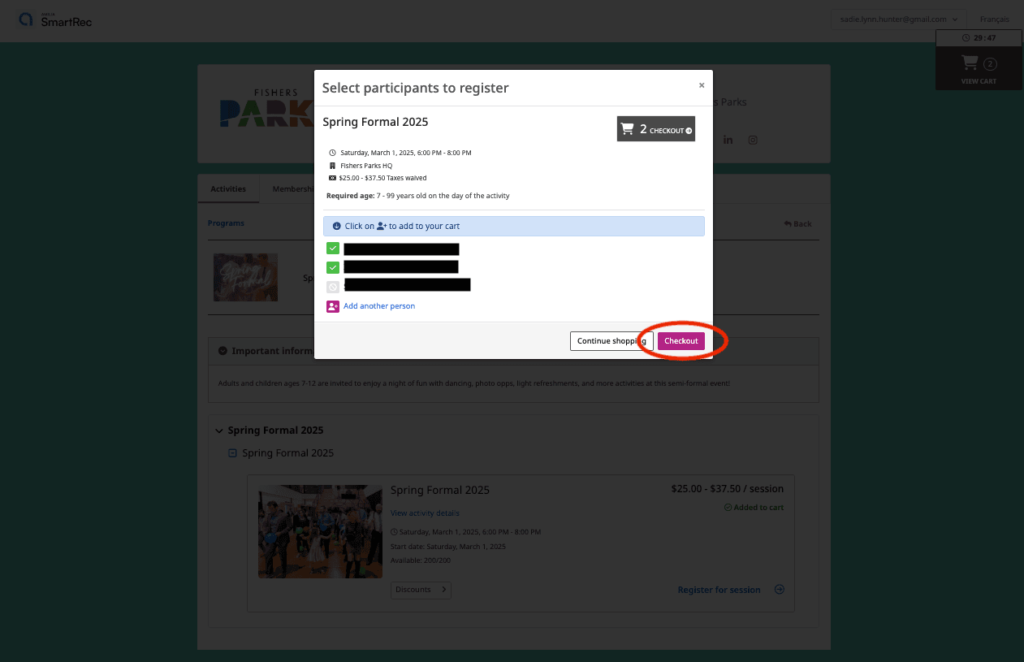
Step 5
Click PROCEED TO CHECKOUT.
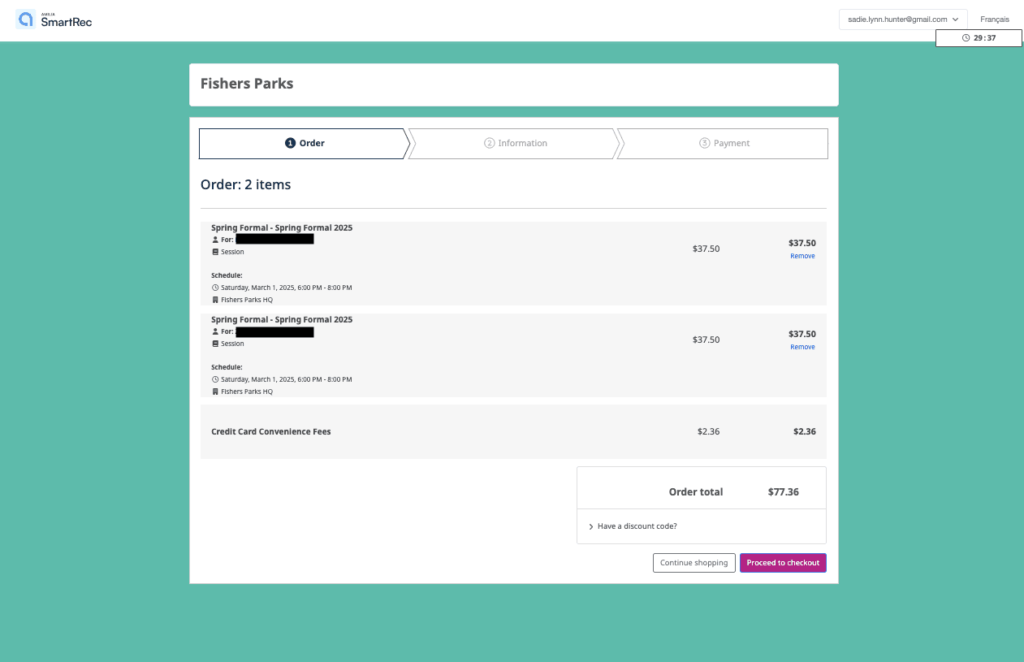
Step 6
Fill out any additional information that is being requested for this event or program. Then click PROCEED TO PAYMENT.
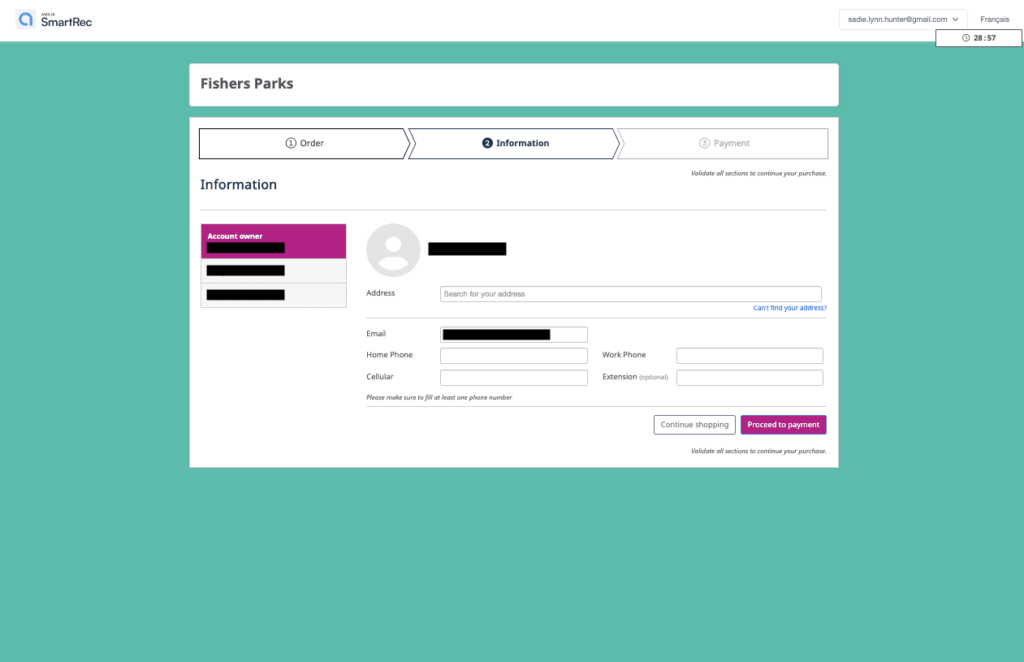
Step 7
Enter payment information, then click PAY NOW.
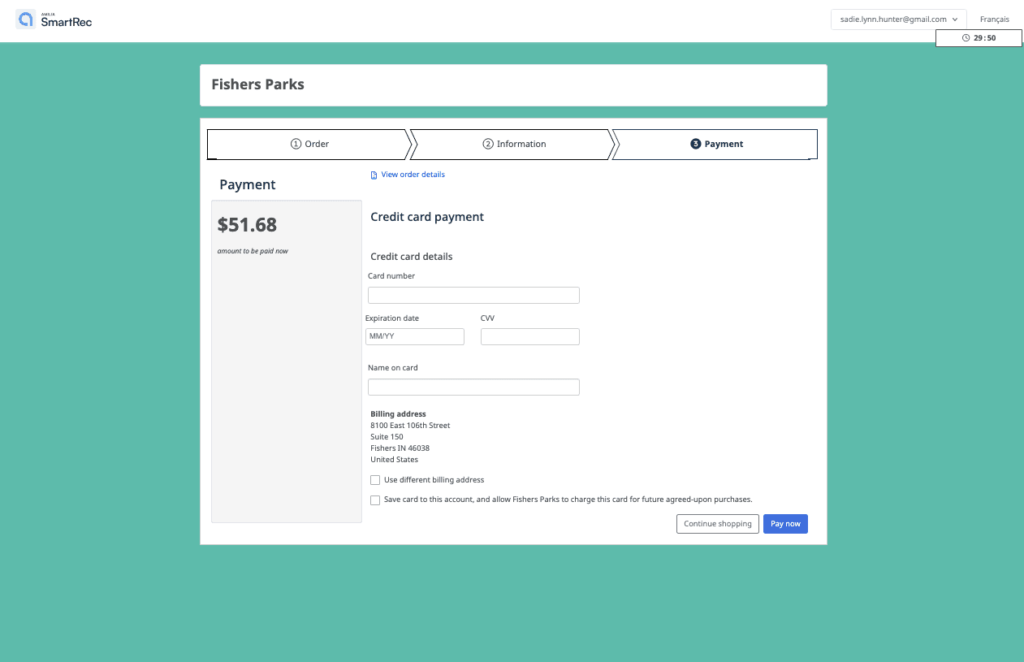
Step 8
You will receive registration confirmation on your screen after payment is successfully completed. You will also receive an email confirmation of your registration(s).
Jump to another page in this section:
